SQL(Structured Query Language), still it is mostly used as a language of database, handling every and each resources from a database using sql. In this episode I am here for discussion about sql in detail begining to advance level.
And this episode will continue till stored function, stored procedure as well as trigger in sql.
To day our first episode about SQL(is a part of data manipulation language)
SELECT column_list FROM tbl_exp
above statement in practical like as below
>> select id,name,position,manager
from employee;
Above statement results in practical are as follows
| ID | Name | Position | Managerid |
| 1 | Jhon Doe | Project Manager | 0 |
| 2 | Michel | Lead Developer | 1 |
| 3 | Jhon Arbin | Sr. Software Eng. | 2 |
| 4 | Scott | Sr. Software Eng. | 2 |
| 3 | Tiger | Lead Developer | 1 |
If we want to find out top employee from employee table(In SQL it is called where clause restrict), that means a table data will restrict using WHERE clause, than our SQL expression will like below,
SELECT column_list FROM tbl_exp WHERE clause
Above statement in practical are as follows
>> select id,name,position,managerid
from employee
where managerid = 0;
After execute above statement our restricted output will like as below (because we are requesting for top employee)
| ID | Name | Position | Managerid |
| 1 | Jhon Doe | Project Manager | 0 |
If you want to find out how many employee in each position? (in this statement we are used aggregate function which will be describing detail in aggregate function episode) for this requirement our sql statement will be
>> select id,position,count(*) as 'No.of Emp'
from employee
where managerid != 0
group by position;
Your desired output are as follows
| ID | Position | No.Of.Emp |
| 2 | Lead Developer | 2 |
| 3 | Sr. Software Eng. | 2 |
You can also find out all employees and their manager using SELF JOIN(Self join, a table will join himself with two associated column of it’s own) like below.
SELECT e.id,e.name,e.position,m.name FROM employee e INNER JOIN employee m on e.id = m.managerid
Above statement will output like
| ID | Name | Position | Manager |
| 2 | Michel | Lead Developer | Jhon Doe |
| 3 | Jhon Arbin | Sr. Software Eng. | Michel |
| 4 | Scott | Sr. Software Eng. | Michel |
| 3 | Tiger | Lead Developer | Jhon Doe |
Now we know how to restrict data using where clause? we have seen group clause in select statement, we have seen also AGGREGATE FUNCTIONS like as count() in select statement.
Also learn how to SELF JOIN and using that get our manager as of hierarchy.
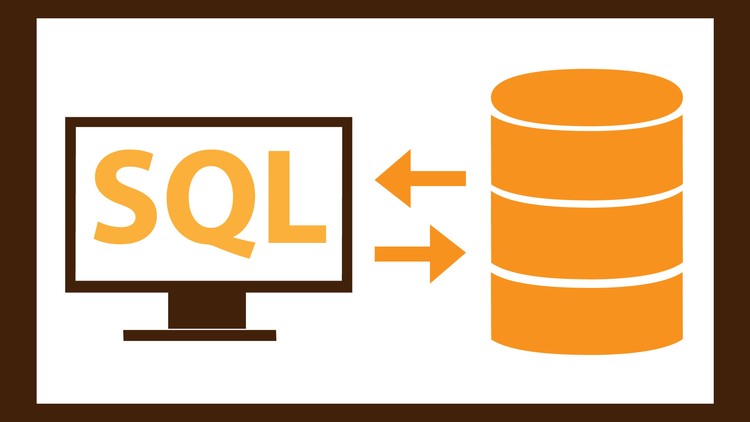
Leave a comment